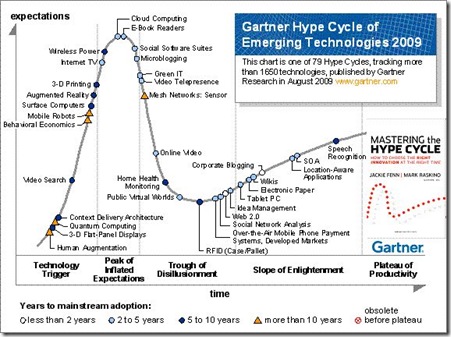Matthijs Haverink and Sven Huisman over at VirtualFuture.info created a new version of their Application Virtualization Comparison Chart. It’s a good comparison and overall informative document about Application Virtualization. Ideal if you need to make a choice for a product to virtualize your workloads.
Uncategorized
There are 109 posts filed in Uncategorized (this is page 10 of 11).
Long Distance vMotion by Cisco & VMware
Cisco and VMware are currently working on a new technology called Long Distance vMotion. This makes it possible to move application workloads between multiple datacenters without any downtime. The vMotion technology is already available within VMware vSphere. It is used to migrate one VM from one host to another or wit Storage vMotion move the VMs data from one storage location to another. This with the machine being fully operable and available to the end-user.
The changing model of data center management and provisioning allows VMware VMotion to be used for several purposes without violating the application SLAs.
● Data center maintenance without downtime: Applications on a server or data center infrastructure requiring maintenance can be migrated offsite without downtime.
● Disaster avoidance: Data centers in the path of natural calamities (such as hurricanes) can proactively migrate the mission-critical application environments to another data center.
● Data center migration or consolidation: Migrate applications from one data center to another without business downtime as part of a data center migration or consolidation effort.
● Data center expansion: Migrate virtual machines to a secondary data center as part of data center expansion to address power, cooling, and space constraints in the primary data center.
● Workload balancing across multiple sites: Migrate virtual machines between data centers to provide compute power from data centers closer to the clients (“follow the sun”) or to load-balance across multiple sites. Enterprises with multiple sites can also conserve power and reduce cooling costs by dynamically consolidating virtual machines into fewer data centers (automated by VMware Dynamic Power Management [DPM]), another feature enabling the green data center of the future.
In these cases the secondary cloud can be provided by a service provider through a “virtual private cloud” connected to your “internal cloud”. Bringing down the TCO of your server infrastructure, using capacity in the secondary datacenter only when you need it and making use of a pay-per-use model for the consumed capacity. So this technology is a real cloud enabler!
For more information about this technology can be found here. Written by Omar Sultan.
Read the paper on this subject created by Cisco and VMware here.
VMware opens the door to the vCloud
Today the Technology Preview version (0.8) of the vCloud API was released. This opens the door to build your own cloud based upon proven VMware technology. This is the next step of VMware entering the Cloud Computing arena.

Who is the vCloud API targeted towards?
The vCloud API is targeted towards developers and IT Admins across our service provider, ISV and enterprise customer community
What are some key distinguishing characteristics of the vCloud API?
This API opens the cloud to application vendors, service providers and enterprise IT. Simplifying the way applications are deployed and managed within the cloud.
For more information see the VMware vCloud Deverloper Forum where you can also find a FAQ, documentation and a forum to discuss the vCloud.
What’s the deal with Cloud Computing?
Well it’s going to be big (and is already being hyped as such). It’ll be a paradigm shift in the world of IT as we know it. But as I explained in an earlier post: we still have a long way to go before it’ll be mainstream. Cloud Computing is the come together of multiple technologies that already exist. It can be compared to a chemical reaction : Every component is there, we are now in the process to evolve to a new level in IT.
Defining Cloud Computing seems to be something that nobody can agree upon. Here goes mine:
Cloud Computing is an IT model which allows business to scale IT capabilities in such a way that it suits the needs at any time. This can be realized real-time through on-demand self-service. It will be delivered as-a-service anytime, anywhere and will be paid per use afterwards.
Such a definition can be broken down into 4 characteristics that build up Cloud Computing:
- Elastic & dynamic infrastructure; The infrastructure on which Cloud Computing is build should be able to handle the ever changing demand from business. In such in needs to be elastic and dynamic to supply this demand. Virtualization is the method to provide this flexibility.
- On-demand self service; Business needs to have the ability to self service their needs real-time. Controls should be provided that service this need without the help of external parties.
- Location independent; End-users should be able to access the service anytime, anywhere. Internet is the highway that will connect the service to standard input devices.
- Pay per use; A consumption model must be in place where one pays for the services that have been provided to them. No more, no less. Just the capacity that has be used should be billed afterwards.
For more information look at the following information sources :
NIST Working Definition Of Cloud Computing
Maria Spinola – An Essential Guide to Possibilities and Risks of Cloud Computing (whitepaper)
Burton Group – Cloud Computing: Transforming IT (whitepaper / needs free registration)
Cloud Computing: Uhm, yes… ?
Cisco asked a couple of people to give the definition of Cloud Computing. Look what they came up with.
This movie proves two things to me :
1. Defining Cloud Computing is still difficult for most IT people.
2. Cloud Computing & Squirrels are in some way connected to one another… Question is : HOW?
Beyond the Hype of Cloud Computing
As we all have noticed Cloud Computing has become the next best thing that has hit IT in a long time. Every company all of a sudden has a product that is “in the cloud”. It’s good to see that a lot of companies are boarding the train, but it also results in confusion and a feeling that is “it’s just to good to be true”.
This can also be seen in Gartner Hype Cycle for Cloud Computing. Cloud Computing is currently at the top op the so called “Peak of Inflated Expectations”. It has been hyped by the IT industry and is indeed generating a lot of expectations. As Gartner predicts this will eventually result in “disillusionment”. Thinking that it’s just one of those “IT things” that will eventually fade away and be replaced by another big hype.
It will however become mainstream in next 2 to 5 years. Evolving into mature business model for provisioning IT services. The “fog” surrounding Cloud Computing will eventually clear the sky. Till that time follow the next simple rules:
- Proceed with caution; Don’t believe everything that is said / written about Cloud Computing. There is a lot of rubbish out there. Rational thinking is the key.
- Inform yourself; Knowledge is power! Gather as much information as possible about the subject. But again Proceed with Caution!
- Fit it into your strategy; No rush! But Cloud Computing should eventually fit into your IT strategy. Keep it in mind making future decisions.
- Your not the only one; There are more people / companies out there dealing with the same “cloud”. Talking amongst peers helps a lot in generating your own vision regarding “cloud computing”.
vSphere Overview Video
Nice video with an overview of the new vSphere product by VMware.
vSphere launched!
April 21th was the big day the VMware community was waiting for. Finally the next generation of Virtual Infrastructure was release by VMware. As already announced the new name for this bundle of software is vSphere! It was announced by VMware’s CEO Paul Maritz during a simulcast. You can still view the presentation here.
So the word is finally out. Let’s have some fun with this new product, but that probably won’t be a problem because of all the nice new features. And remember this is just the beginning. After this initial product release more will come. VMware will release new product which will integrate with vSphere in the next couple of months. The list can be found here. And not only VMware is going to release new products, but also the partners will release new innovative product which will make vSphere even a better product. So you’d better stay virtually connected to get the latest update!
Power over vSwitch back to where it belongs
With the upcoming new version of ESX on the horizon, Cisco published more an more detail on the Nexus 1000V. The Nexus 1000V is Cisco’s virtual switch which intergrates directly with ESX creating one distributed over all your ESX hosts. Besides this distrbuted switch Cisco also integrates the them in their management software. This gives network administrators the possibility to manage all switches, physical and virtual. Giving the power of networking back to where it belongs; with the network admins.

Cisco Nexus 1000v with policy based VM connectivity
More information about the Cisco Nexus 1000V can be found here. A nice video can be found here.
But during a presentation I attended Cisco also explained the Unified I/O concept. That was something that was new to me. But it’s going to be possible to combine network and storage traffic over one connection a.k.a. Unified I/O. Wow! That’s great. That would result in only two cables going into my server. But how does it work? Currently we have 10 Gbit available, but in the next year 40 / 100 Gbit will be introduced.
Combined with the ever growing capacity of CPU and RAM in servers this will result in VM host monsters. But how are all these new techonologies going to integrate with one another. Thankfully Brad Hedlund a Consulting System Engineer with Cisco and CCIE has written an article to explain this in detail. You can read about it here.
And as always a picture says more then a thousand words :
CommVault Backup Solution For Virtual Environments
On January the 26th CommVault introduced their new datamanagement solution Simpana 8. Normally I’m not that much into backup solution. They need to do their job, period! But this one looks very impressive. In my opinion it’s more like “backup virtualization”. Out-of-the-box it provides data-deduplication. How wonderfull is that. This includes embedded-deduplication (backup to disk) and device-deduplication (backup to tape). Resulting in a reduction of data management costs by up to 40% in the first year and reduces the tape consumables by up to 90%!

CommVault data deduplication methods
Backing up all of a sudden became an easy job and besides that eliminating the backup window.
But also cool is that CommVault has a very nice backup solution for virtual environments. It works for both Microsoft Hyper-V and VMware ESX. It includes data-protection, archive, replication and reporting. All this integrated to deliver a complete virtualization solution managed from a single console. How wonderfull is that.
Besides that the software delivers the following capabilities to protect virtualized environments:
– Automated discovery of virtual machines using default protection policies
– Agentless backup of virtual machines eliminating resource consumption
– Multiple backup options, including image-level, file-level, and volume-level
– Multiple recovery options, from individual files to entire virtual machines from any physical server
– Embedded, global deduplication eliminates redundant data and reduces storage footprint
– Flexible architecture for seamless, consistent, reliable data protection across physical and virtual servers
– Fast, cost-effective, and reliable disaster recovery for business continuity
– Centralized management of virtualized and non-virtualized environments
All great features you want from your backup solution. Giving you an easy to manage backup solution at various datalayers in your virtual environment. I’m impressed, hope to try this a.s.a.p. 🙂
For more information go here.