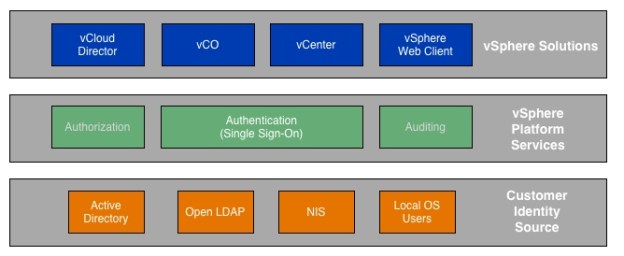Auto Deploy has been added to the vSphere portfolio with the release of 5.0. Now with vSphere 5.1 the functionality and resiliency has been improved and makes Auto Deploy the tool for deploying ESXi onto baremetal servers.
Auto Deploy works in combination with PXE booting. During network boot the PXE server will re-direct the baremetal server to the Auto Deploy server. With 5.0 there was only one option Stateless Install. Now with 5.1 two more options have been added: Stateless Caching & Stafull Install.
Each option has different method of installing the ESXi operation system to the baremetal server:
- Stateless Install; The baremetal server will need to boot to PXE each time the server is restarted. A connection to the Auto Deploy server will be made and ESXi is streamed to the server in memory. If the Auto Deploy server can’t be reached, the server won’t boot ESXi.
- Stateless Caching; Stateless caching will try boot ESXi into memory just like Stateless Install. However the last known installation will also be cached to a local disk. In the event that the Autodeploy server can’t be reached the baremetal server will boot the last know configuration.
- Statefull Install; The first time the baremetal server boots it needs to connect via PXE boot to the Autodeploy server. The Autodeploy server will then install ESXi onto local disks. After that the baremetal server will boot ESXi from local disk.
Auto Deploy in vSphere 5.1 adds more resiliency by providing the option to install or cache to local disk. This has matured Auto Deploy for usage in an enterprise environment. For more information see the whitepaper “vSphere 5.1 – What’s New Platform”